What is Internet History
Your computer records your internet activities, and
saves internet history to the hard drive, these history including
Address Bar History : when you visit a website,
Internet Explorer saves the website to the registry.
Cookie :
Websites place small text files on your browser to
keep track of your on-line activity. Cookies are really useful when you
want a website to auto-sign you into a registration process. These
cookies are used to track you through the site.
Cache (Temporary Internet Files ) & History
: Your
browser saves visited web pages, and their images, to your hard drive
whether you clicked on them or didn't. This is to save you from having
to re-download the information on your next visit.
Auto-complete Memory : Internet
Explorer stores a record of nearly everything that you type into
any web-site form : keywords typed into a search engine, your personal
information- your name and address, and more.
Index data file :
index data file ontains
sites visited and the index of cookies .
How do I delete history myself
Address Bar History : Start Regedit to delete
history entries in registry.
Cookie : in
Control Panel , click Internet Options, click General tab, click
Delete Cookies. but you don't have an options to keep some useful
cookies.
Cache (Temporary Internet Files ) & History
: in
Control Panel , click Internet Options, click General tab click
Delete Files.
Auto-complete Memory : in
Control Panel , click Internet Options, click Content tab , click
Auto-complete, check Forms, Username and password on forms, click
Clear Forms, click Clear Passwords
Index data file :
Windows doesn't provide
a method to delete index data file manually. Even if you clean up your
cache, cookies, and history from within the Internet Explorer browser ,
the index data files can not be erased and will continue to store
information about what web sites you have visited and what cookies have
been saved.
Delete history with Tracks Eraser Pro
As we have seen above, even we can
delete part of internet history manually, it's not very convenience and
take long time, some history cannot be deleted manually. but with Tracks
Eraser Pro, you can delete history of all the above with only one click !
Tracks
Eraser Pro deletes following history data for you:
-
Delete
history of Address bar of IE, Netscape, AOL, Opera
-
Delete
Cookies of IE, Netscape, AOL, Opera
-
Delete
Internet cache (temporary Internet files)
-
Delete history
Internet files
-
Delete
history of Internet search
-
Delete
history of auto-complete
-
Delete IE
plug-ins (selectable)
-
Delete
index data file
-
Delete
history of start menu run box
-
Delete
history of start menu search box
-
Delete
windows temp files
-
Delete
history of open/save dialog box
-
Empty recycle
bin
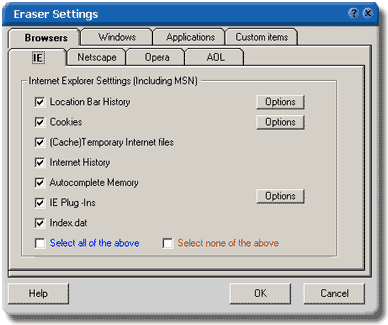
Click Here to
Download Tracks Eraser Pro
 Windows
95/98/ME/NT/2000/XP compatible Windows
95/98/ME/NT/2000/XP compatible
IE/Firefox/Netscape/AOL/Opera/MSN
compatible
|

