 |
Home
-> Plugins |
|
Free Applications Plugins Download
Instructions:
(only Tracks Eraser Pro supports
plugins)
1. Start Tracks
Eraser Pro, go to
Options->Update
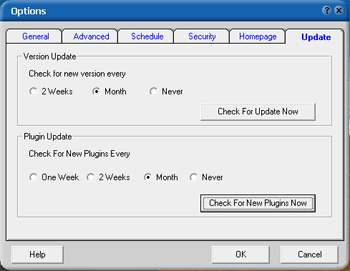 2. Click
Check For New Plugins Now
2. Click
Check For New Plugins Now
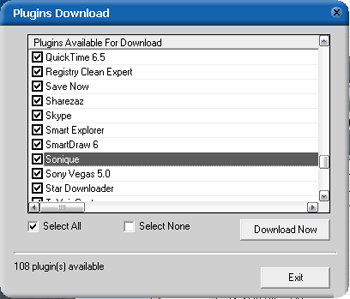
select the plugins you want to
download and click Download
Now
3. After
downloading, go to
Eraser Settings->Applications
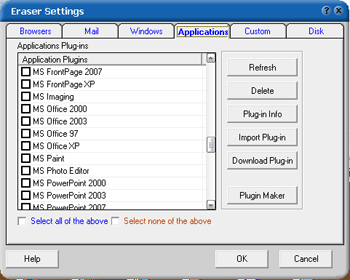
You will see
the plugins you just downloaded,
enable it.
 If
you have a program that does not
support here, please
tell us ,we will try to support
soon. we also have a free Plugin
Maker, if you know where the tracks
of a program stores, you can make
plug-in yourself, more info click
here If
you have a program that does not
support here, please
tell us ,we will try to support
soon. we also have a free Plugin
Maker, if you know where the tracks
of a program stores, you can make
plug-in yourself, more info click
here
|
|
|
Note: The Plugins are set to use their
default installation folder, if you
changed these settings, the plugins
may not work. You can use Plugin
Maker or Notepad to modify it to
your current path. Please note that
though we have fully tested these
plug-ins on our systems, but we can
not guarantee it will work on all
systems. some plugins are provided
by users.
|
|
|
|
|
|
|
 |
Useful
Link |
|
|
|
|

